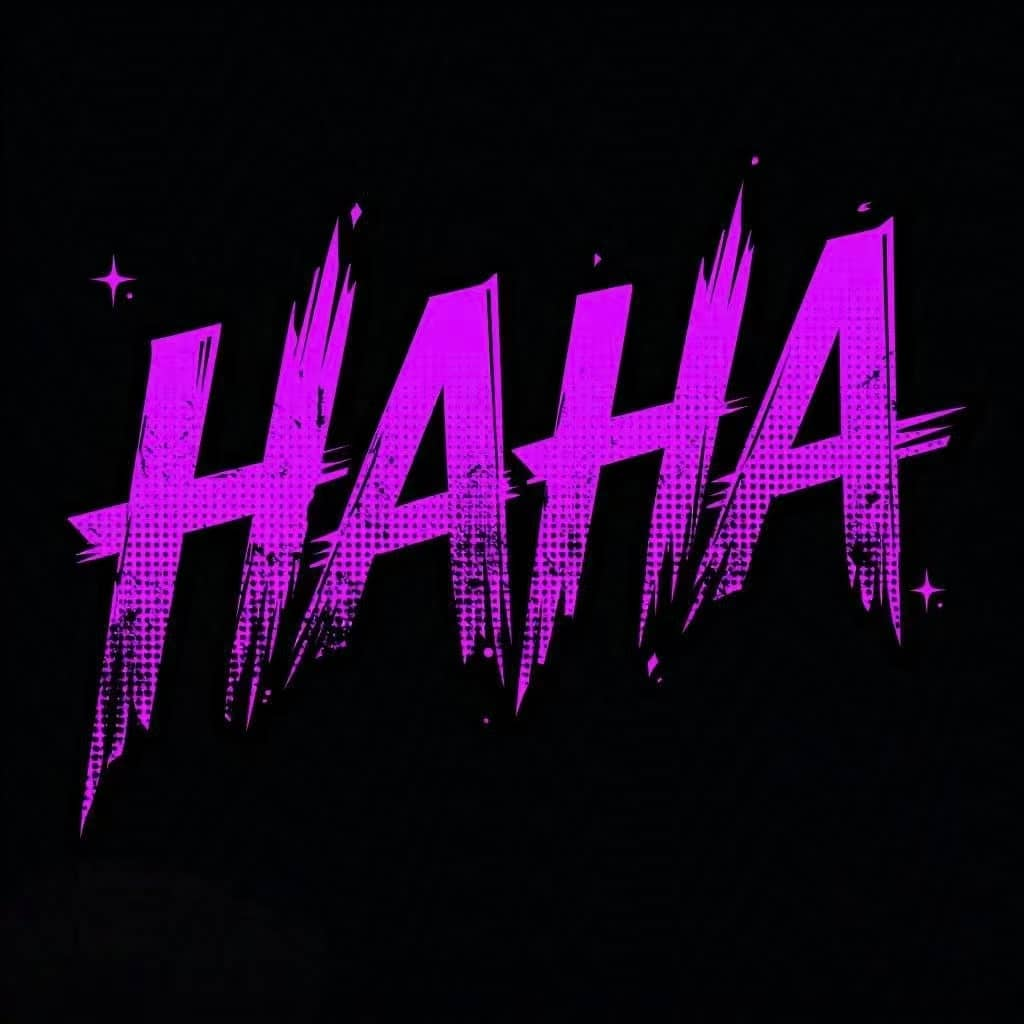Apache 配置
一般配置文件位置:
- Debian/Ubuntu:
/etc/apache2/sites-available/000-default.conf
- CentOS/RHEL:
/etc/httpd/conf.d/
启动/重启命令:
- Debian/Ubuntu:
sudo systemctl restart apache2
- CentOS/RHEL:
sudo systemctl restart httpd
示例配置
1
2
3
4
5
6
7
8
9
10
11
12
13
| <VirtualHost *:80>
ServerName www.example.com
DocumentRoot /var/www/html
<Directory /var/www/html>
Options Indexes FollowSymLinks
AllowOverride None
Require all granted
</Directory>
ErrorLog /var/log/httpd/html_error.log
CustomLog /var/log/httpd/html_access.log combined
</VirtualHost>
|
说明:
ServerName:指定主机名。DocumentRoot:指定网站根目录。<Directory>:设置对该目录的访问规则。
其他
禁用默认欢迎页面
1
2
3
4
5
|
sudo mv /etc/httpd/conf.d/welcome.conf /etc/httpd/conf.d/welcome.conf.disabled
sudo a2dissite 000-default.conf
|
防止泄漏Apache版本信息
新增一个安全配置文件security.conf
1
2
| ServerTokens Prod
ServerSignature Off
|
检查配置情况
Nginx 配置
配置文件位置:
- Debian/Ubuntu:
/etc/nginx/sites-available/default
- CentOS/RHEL:
/etc/nginx/nginx.conf
启动/重启命令:
- Debian/Ubuntu/CentOS/RHEL 通用:
sudo systemctl restart nginx
示例配置
1
2
3
4
5
6
7
8
9
10
11
12
13
14
| server {
listen 80;
server_name www.example.com;
root /var/www/html;
index index.html index.php;
location / {
try_files $uri $uri/ =404;
}
error_log /var/log/nginx/error.log;
access_log /var/log/nginx/access.log;
}
|
说明:
listen 80:监听80端口。server_name:指定主机名。root:指定网站根目录。try_files:检查请求是否为实际存在的文件,否则显示404。
仅允许域名访问
nginx
1
2
3
4
5
6
7
8
9
10
11
12
13
14
15
16
17
18
19
|
server {
listen 80;
server_name _;
return 404;
}
server {
listen 80;
server_name www.example.com;
root /var/www/html;
index index.html;
location / {
try_files $uri $uri/ =404;
}
}
|
说明:
- 第一个 servername 区块匹配所有没有匹配到指定 server_name 的请求,直接 404
- 第二个只允许 www.example.com
apache
1
2
3
4
5
6
7
8
9
10
11
12
| <VirtualHost *:80>
ServerName www.example.com
DocumentRoot /var/www/html
</VirtualHost>
<VirtualHost *:80>
ServerName _
<Location />
Require all denied
</Location>
</VirtualHost>
|
说明:
- 第一个配置只允许指定的 www.example.com
- 第二个默认匹配其他 Host 请求,并 Require all denied
仅允许域名访问
nginx
1
2
3
4
5
6
7
8
9
10
11
12
13
14
15
16
17
18
19
20
21
|
server {
listen 80;
server_name _;
return 404;
}
server {
listen 80;
server_name www.example.com;
root /var/www/html;
index index.html;
location / {
try_files $uri $uri/ =404;
}
}
|
说明:
- 非法处理请求
- 正确的域名配置
apache
1
2
3
4
5
6
7
8
9
10
11
12
13
14
15
16
17
18
19
20
21
22
23
24
|
<VirtualHost *:80>
ServerName _default_
<Location />
Require all denied
</Location>
</VirtualHost>
<VirtualHost *:80>
ServerName www.local.com
ServerAlias www.local.com
DocumentRoot /usr/share/nginx/html
<Directory /usr/share/nginx/html>
Options -Indexes +FollowSymLinks
AllowOverride All
Require all granted
</Directory>
ErrorLog /var/log/httpd/html_error.log
CustomLog /var/log/httpd/html_access.log combined
</VirtualHost>
|
除了拒绝访问,还可以重定向到你的网页
1
2
3
| <Location />
Redirect permanent / http://www.example.com/
</Location>
|
说明:(和nginx相似)
- 默认虚拟主机放在第一个加载的配置文件中,匹配未指定域名的请求,比如直接访问IP
- 正确的域名配置